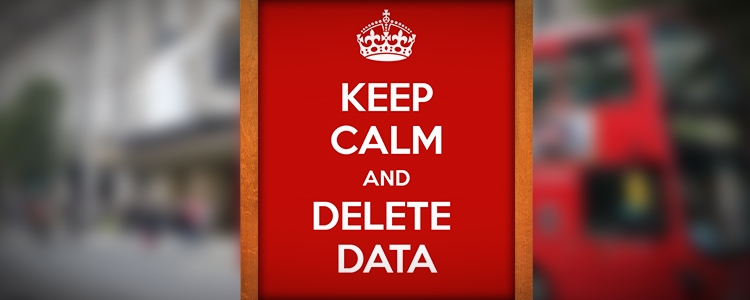Getting rid of your phone? Get rid of your data.
You might be happy lending your phone to your friends for a little while, but I bet you're eager to get it back in case they end up in your SMS inbox or even worse, in your Facebook profile. But would you be happy GIVING your phone to someone you don't even know, half way across the world, with the intention of getting information about your personal life - albeit for more sinister reasons?
Think about what's on your mobile phone right now. Your personal data, information about your friends, family, workplace, college, university...the list goes on. Text messages, your work life, your private life... your banking life. Ever used the internet browser to access your personal emails? That's probably stored your login information for convenience and will let you (or anyone else) right into your inbox.
All of this information remains ready for your phone until you tell the phone to get rid of it. All smartphones have a function built in to wipe your data and it is essential that you use it. If you don't, you are simply handing part of your life to someone.
But wait - there's more!
The built-in memory wipe tool that comes with your phone doesn't securely delete your personal data. When you use your phones built-in memory wipe tool, in its simplest form the tool is telling the memory card to clear the bit of data that says "here's file x, y & z" - the index page of an A-Z for example. You're only telling the phone to remove the back pages that say "this file exists on this bit of the card". The file still exists and is recoverable until you fill the bit of the card up where it's stored.
This is actually no different to how a computer hard disk drive works, even after you delete a file and empty your recycle bin you can still get it back with the right knowledge and systems.
Is it all doom and gloom?
Nope. Deleting something securely isn't something smartphone manufacturers want you to care about. As long as you use the memory wipe tool you've already done your bit - your data is no longer accessible. From this point on, the next person to use your phone gets a blank slate to use as their own. Mobile phone recyclers can do their bit by enforcing the same action, using the tool themselves once the phone is with them - or even better, they can partner with a company who will provide the tools to wipe your phone.
One such company, Blancco, are partnered with many gadget recyclers. They offer the most certified, fastest and most supported data erasure software on the market. Their software will wipe every bit of memory space in a way that ensures your data cannot be recovered. This extract taken from their press release on Jan 31st shows just how serious the problem is, and why they need to exist:
Analysts estimate that more than 100 million mobile phones are now recycled each year, yet surveys show that from 20 to 90 percent reach the second hand market with sensitive data.
At the time of writing we only know of one mobile phone recycler who offers this level of data security, CashInYourGadgets.co.uk will wipe your phone, laptop, tablet and any other device containing user data so it's completely safe to be reused. We've chosen CashInYourGadgets as part of our move into gadget recycling and were impressed by their partnership with Blancco.
Any more? Sorry... just one more.
Does your phone have a memory card you can take out and put back in? This is classed as an 'external' memory card (confusing because it's probably inside the case...) When you use the phones built-in data wipe tool, the removable memory card isn't touched and still has all of your files on it. Just like your home desktop PC or laptop, the phone has many ways of storing data. The card inside the phone - one you can't see that's attached right onto the main circuit board - has just been wiped. The one you can take out is just like a USB drive you can just plug in and take out whenever you want.
Does your phone have a removable memory card? Unless it came with the phone and it's a condition of sale that it remains with the phone, keep it to yourself and stick it in your next phone to boost its memory capacity. If the recycler asks that you send that card as part of the transaction, you'll need to clean it separately.
To do this you should consider using this Memory Card tool from Panasonic to wipe your memory card. Remember to select the right drive letter. Wiping your 'C' drive will not bring pleasant results.
For instructions on how to wipe your internal memory card, you can visit Mazuma, FoneBank or Envirofone to have instructions sent to you.
Check us out here: https://www.onrecycle.co.uk/sell-my-phone/